simple and secure
Using the Isagi platform makes it easy and quick to confirm that you’re the right tenant for the property.
The whole process takes little more than a few minutes – making it possible to complete the various checks and potentially sign the contract there and then during a viewing. No waiting around for the appropriate documents to be delivered; risking someone else getting in before you do.
Our short explainer video gives you a taste for how this works. And the step-by-step below shows just how easy it is – visit the landlord journey to get both sides of the story.
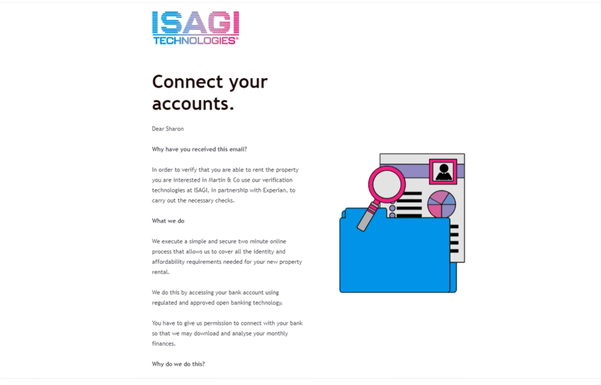
Step One
The tenant receives an email to verify they are eligible for the property they are viewing, and clicks the link to begin the process.
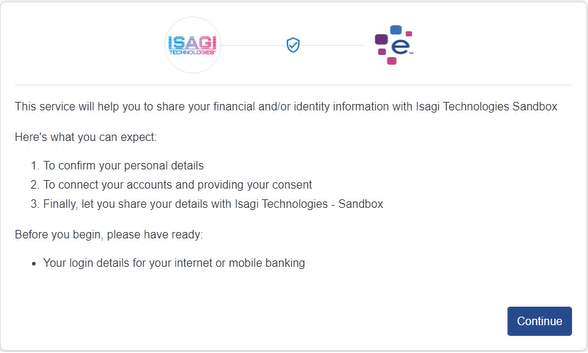
Step Two
The tenant is redirected and sees the disclaimer as to what information they are sharing. We gather the information directly from Experian so everyone can have the confidence that everything is safe and secure.
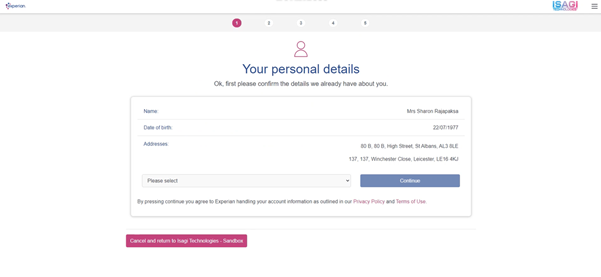
Step Three
Their details are matched and they are asked to confirm that they are the correct person. Note that both the Isagi and Experian logos are present to show that they are still in our secure service.
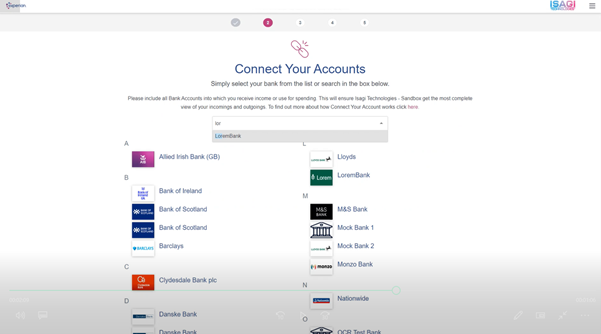
Step Four
The tenant is asked to select their bank from the list presented to them. Or they can free type the bank name and select from the drop down. They can then scroll to the bottom of the page and click "I agree".
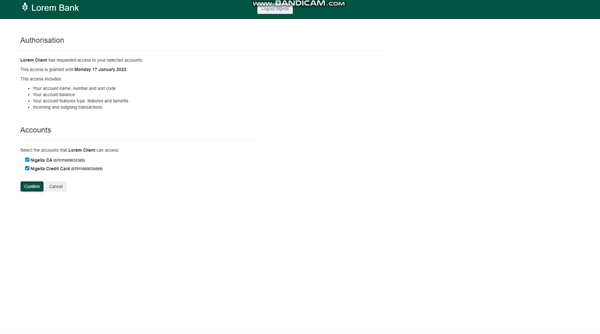
Step Five
The tenant is logged into their online banking and asked if they are happy to share their information, at which point they click "confirm". If there is more than one account with the bank then the tenant can share both accounts if it is relevant to do so.
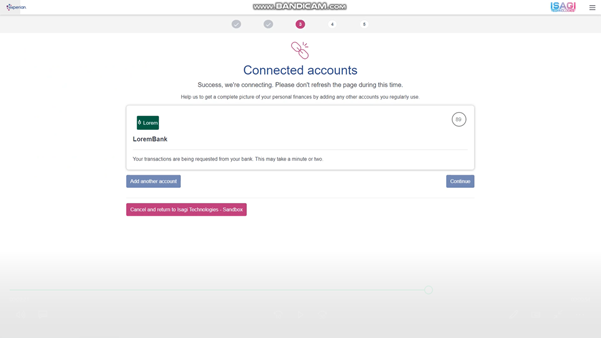
Step Six
The tenant is notified that the verification checks are underway - a countdown timer in the right hand corner shows that the app is working in the background. The tenant is finally asked to confirm if the account is a joint account or not.
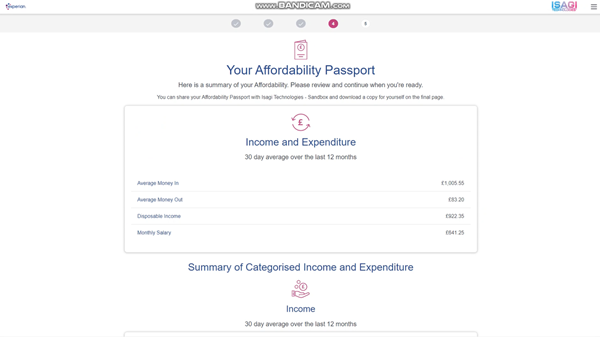
Step Seven
The tenant is shown a summary of the report being shared with the Estate Agent or Landlord to help validate that they are in a position to rent the property. They press "continue".
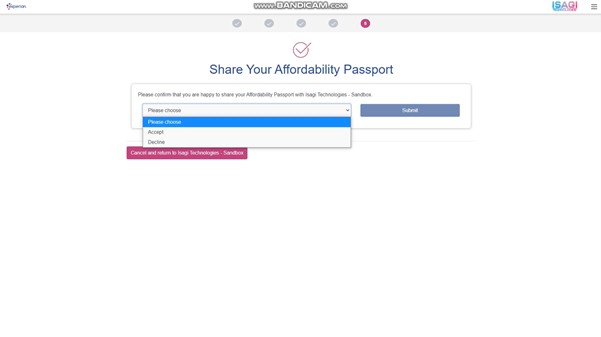
Step Eight
As a final step, the tenant is asked if they are happy to share their affordability passport and choose accept or decline as necessary. By choosing "accept" the report is then sent off to the Estate Agent or Landlord; completing the process.
want to know more?
If any of this brings specific questions to mind, or if you just want to chat through the process in more detail then feel free to get in touch.
